1. Alpha Dictionary
Do your students have trouble with commonly confused words such as accept/except, imply/infer, and peek/pique/peak? Direct them to this page, which lists more than 250 of these toughies and explains how they differ from one another.
And for a bonus on the misuse of peek/peak, show them Stealth Mountain on Twitter:
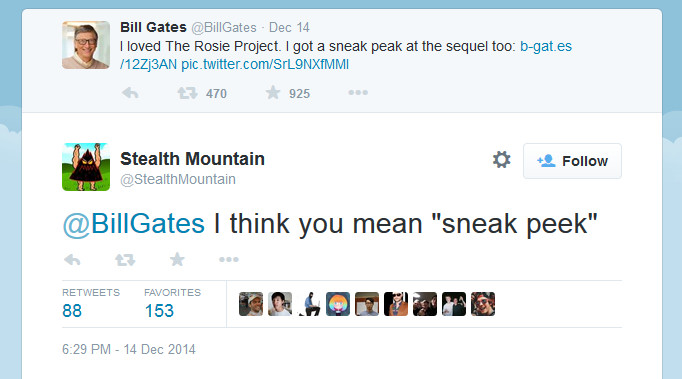
2. Lexipedia
Lexipedia shows visual learners the relationships between words by placing the word they choose at the center of a hub from which branches extend; these branches hold related words.
Here's an image:
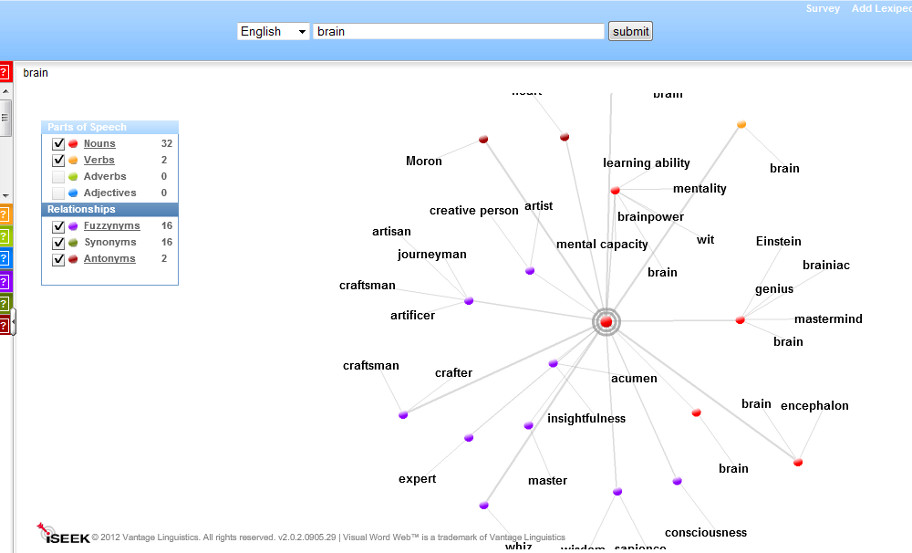
Lexipedia shows synonyms, antonyms, and what they call "fuzzynyms": words that are close in definition to the central word but aren't close enough to substitute for it without changing the meaning. That's a great tool for teaching students that words have shades of meaning and that precise word choice matters!
3. Discovery Education's free puzzlemaker
Discovery Education has a great, free puzzlemaker on their site. You can use it to make word searches, crossword puzzles, and more — and it's really easy to use.
All you have to do is fill in a few fields and put in your word list. The puzzlemaker takes care of the rest and spits out a nice puzzle that's ready to print. So easy!
4. term.ly
Most thesauruses give you lists of synonyms without much context, but term.ly is different.
Term.ly lets you see a bit more information about the words they suggest; in the image below, you can see that term.ly tells us whether terms are more specific or less specific than the one you requested.
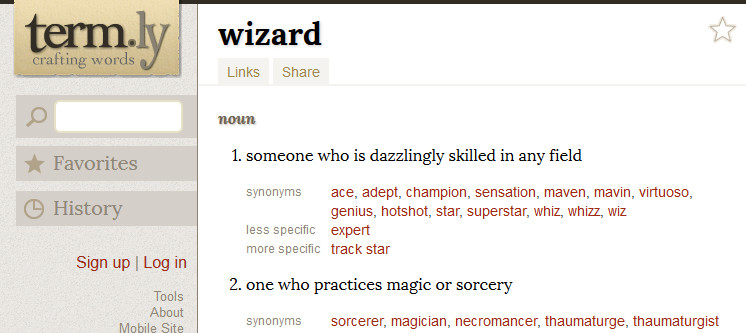
5. Quizlet
We couldn't write a post about 5 free vocabulary tools without mentioning Quizlet!
Here's the link to our Quizlet page, which has word lists for our most popular vocabulary programs: Vocabulary Power Plus and Vocabulary from Latin and Greek Roots.